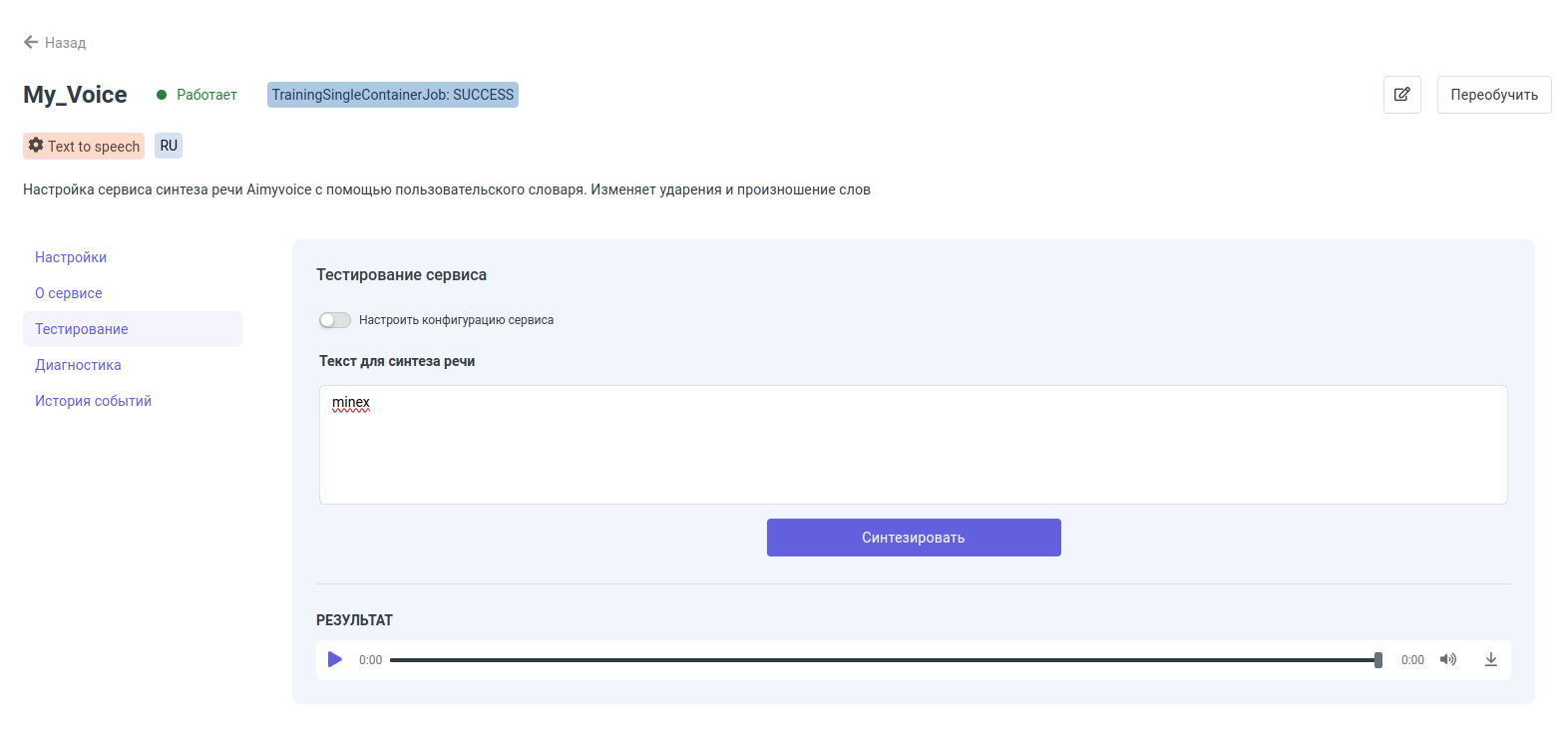Aimyvoice TTS
Aimyvoice is a speech synthesis model from Just AI. The model is distinguished by:
- high processing speed
- a streaming mode for generating long texts
- support for SSML for tweaking pronunciation
- the ability to create derived voices with a preset pronunciation dictionary
Aimyvoice uses Caila as a hosting platform, and the model is available:
- as a standalone product: Aimyvoice Website
- also as a service in Caila Aimyvoice Model
Voice testing
Voices can be tested on the service page.
You can select a voice from a list or set synthesis parameters in JSON format.
</p>
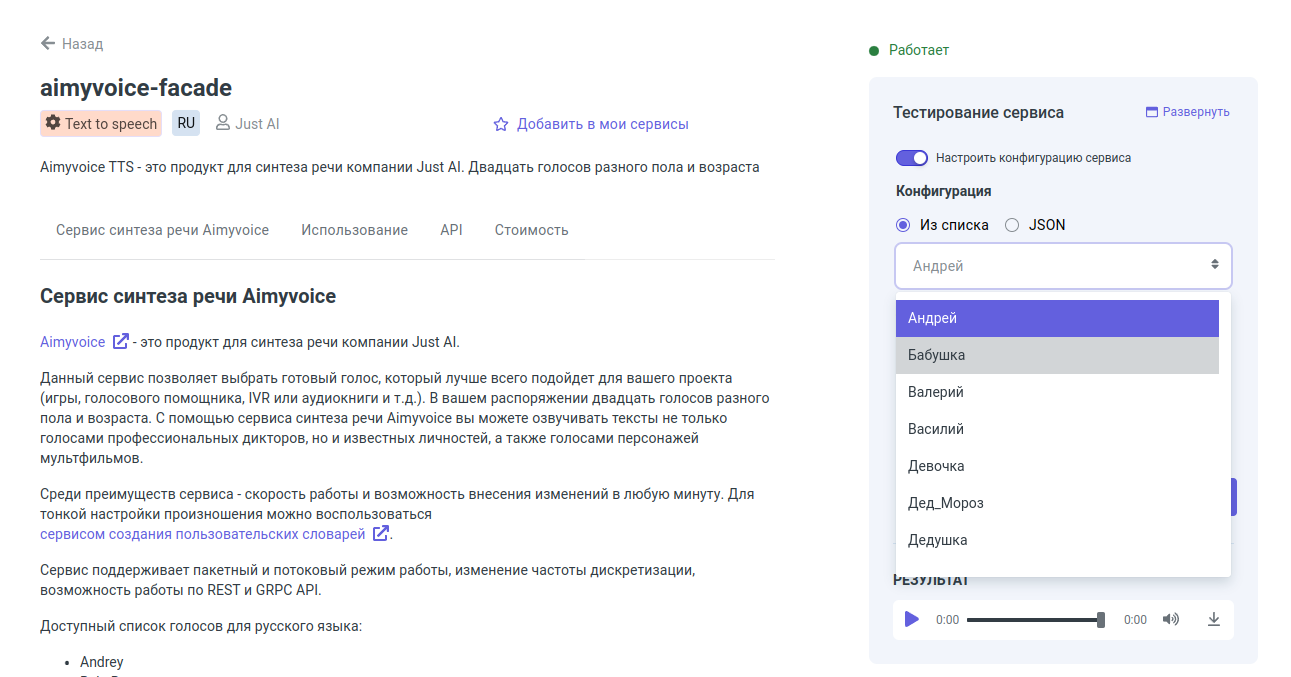
Connect using API
The speech synthesis service can be accessed in a standard way for all Caila services.
In addition, there are two specialised adapters for TTS services.
Caila API
HTTP TTS
POST https://app.caila.io/api/mlpgate/account/just-ai/model/aimyvoice-facade/tts. In this method, all parameters, including voice name and encoding parameters, must be passed in the request body. The response is returned asapplication/octet-streamin LINEAR16_PCM encoding (and not JSON).
Request example:
POST https://app.caila.io/api/mlpgate/account/just-ai/model/aimyvoice-facade/tts
{
"text": "Hello",
"voice": "Marry",
"outputAudioSpec": {
"audioEncoding": "LINEAR16_PCM",
"sampleRateHertz": 8000,
"chunkSizeKb": 1
}
}
GRPC processSynthesis
A method for performing synthesis via GRPC. This method accepts the same data as the previous two methods. The response returns a stream of chunks, each containing a small audio segment in PCM format.
rpc processSynthesis(ClientTtsRequestProto) returns (stream ClientTtsResponseProto)
To learn how to connect to Caila via GRPC, read this.
Pronunciation settings
Aimyvoice supports a rich set of markup for audio control.
Try synthesising this text:
<break time="0.8s" breath="1" breath_power="0.8" breath_dura="1.2"/>
My uncle <break time="1s"/> is of the most honest rules. <break time="250ms"/> When seriously unwell.
<break time="0.5s"/> He made others respect him. And you couldn’t think of anything better.
For more information on markup, see the original Aimyvoice documentation
Creating derived voices
In Caila you can create a derived voice by configuring a pronunciation dictionary and some other voice parameters. Let’s look at how this can be done.
Create a dataset on the https://caila.io/workspace/dataset website with the json/tts-dictionary type.
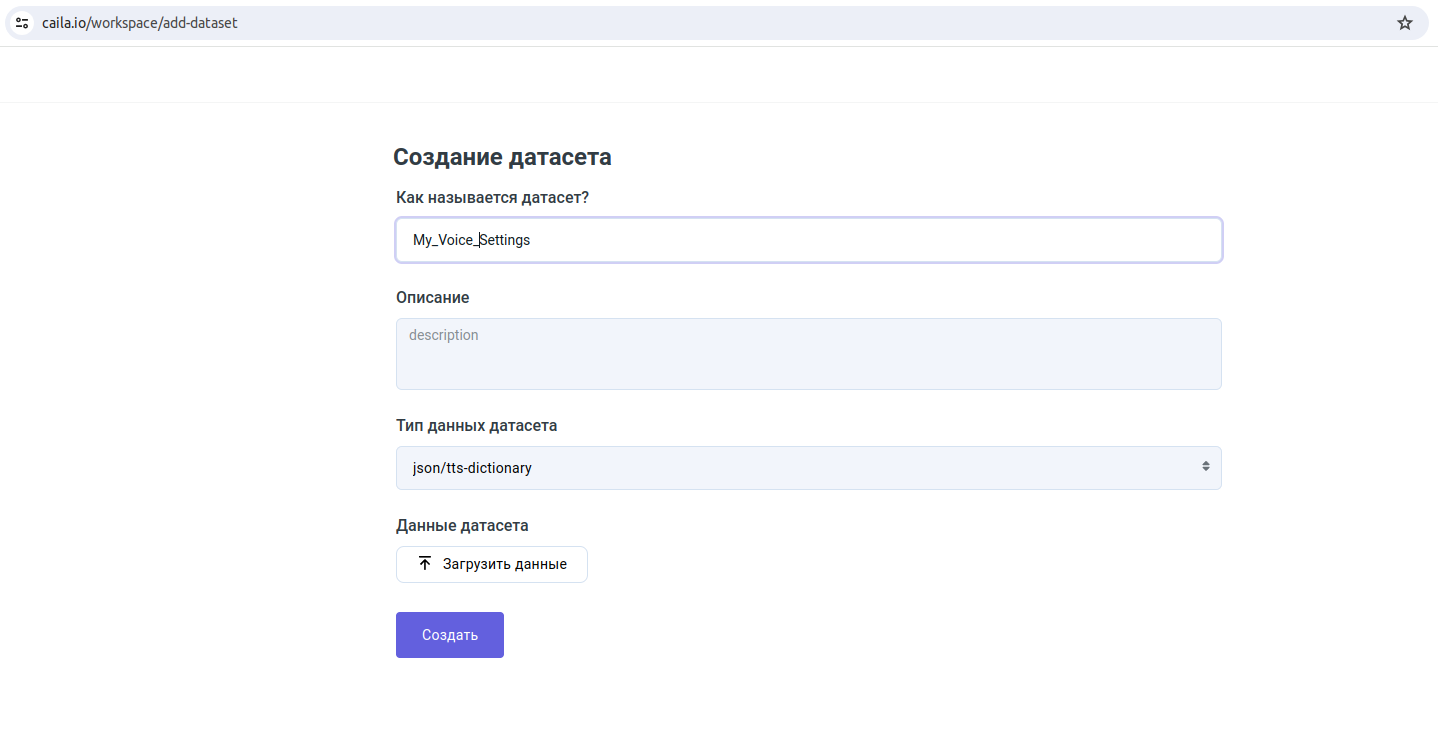
Populate the dataset with rules.
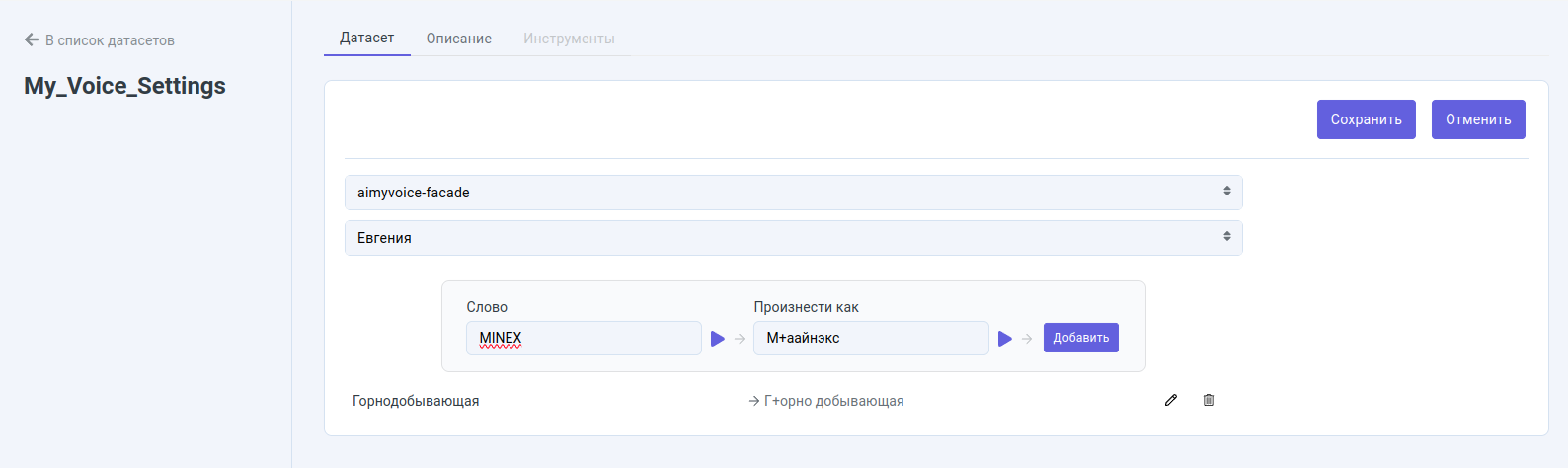
Train the service on the https://caila.io/catalog/just-ai/aimyvoice-custom website with your rules.
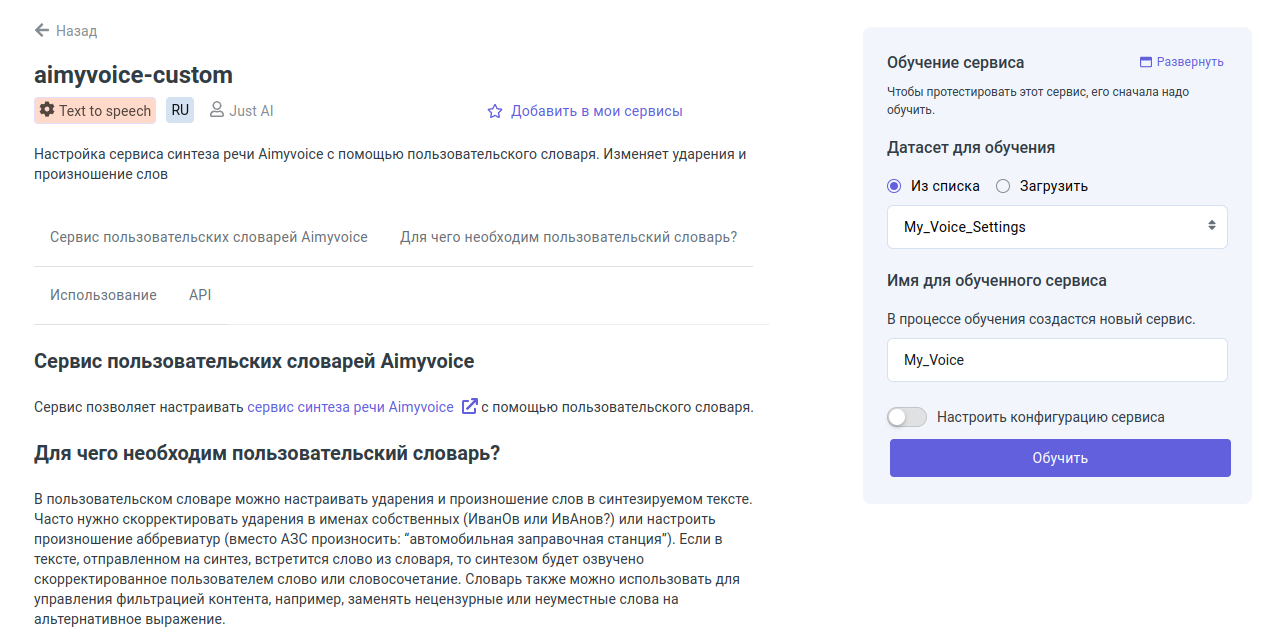
Test the resulting derived service in My space.
You can find the service on the Services/Fitted tab.
</p>