Multi Chat
Multi Chat is an application for simultaneous work with multiple LLM chats.
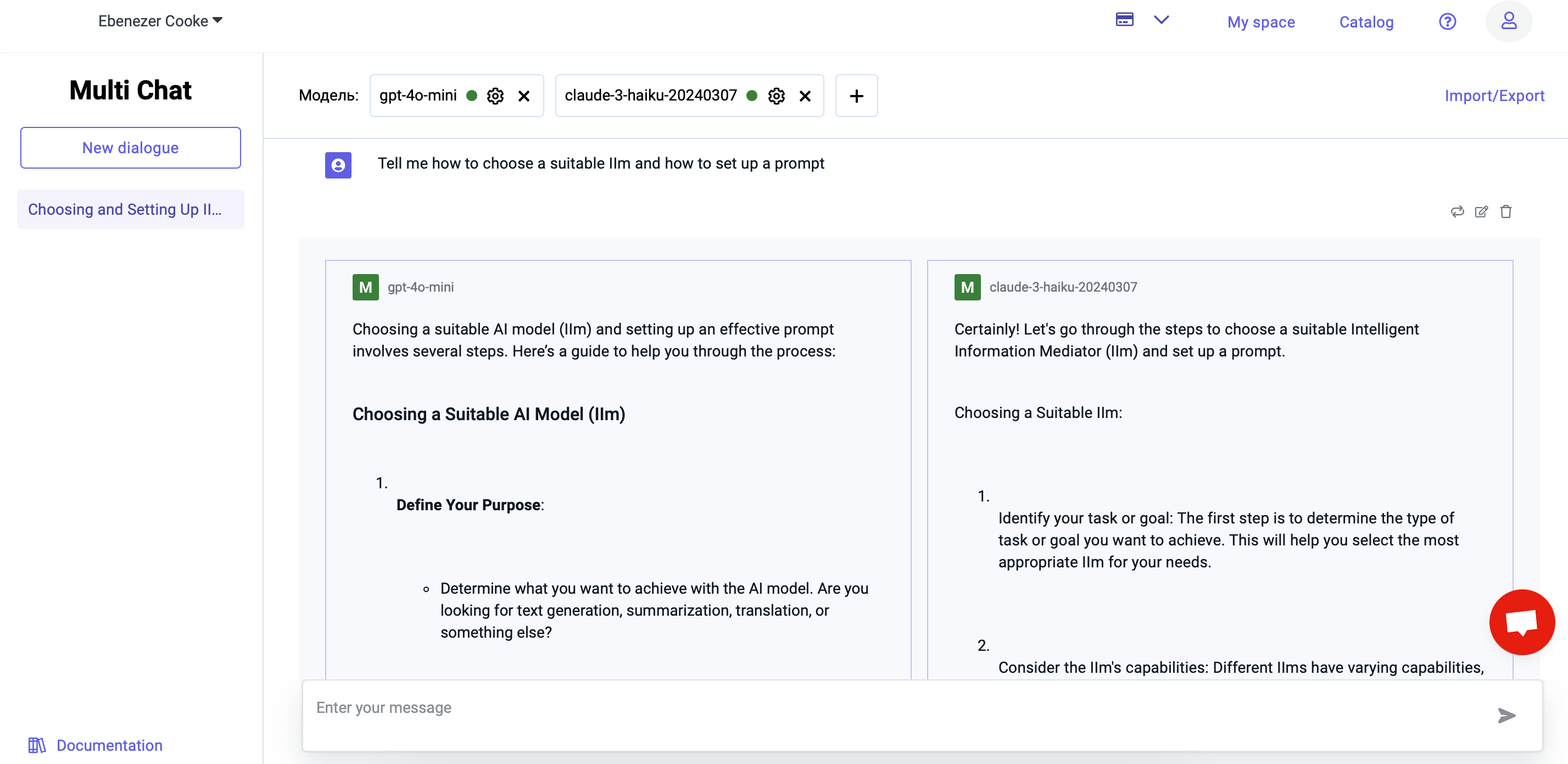
The application can be used for various tasks, the main ones being:
- Simultaneously working with several LLMs and choosing the most suitable model for a particular task.
- Visual parameter selection: prompt and temperature. You can add the same model to the list with different parameters.
- Multi Chat is convenient to use for creative tasks. Add gpt-4, Claude-Opus, and Gemini-Pro to the columns and receive answers from the best AIs with a single request.
- Multi Chat can be used for testing custom chat models, particularly RAG or fine-tune services derivatives.
The “Best answer” button allows you to use the selected answer as the context for the next request.
The Import/Export option lets you download and upload the dialogue history in JSON format. The exported file contains response ratings (“thumbs up”, “thumbs down��”, “Response contains dangerous information”) for external processing.
The Multi Chat application enables dialogues with any services that comply with the chat-completion contract.